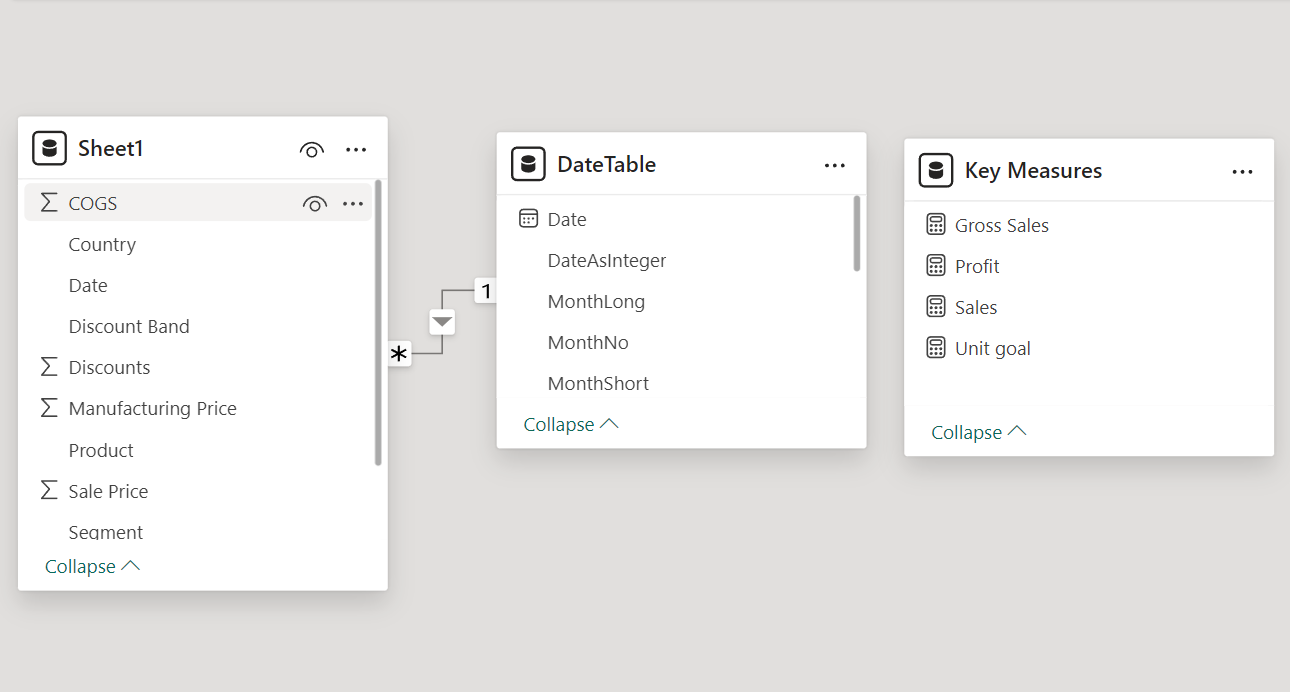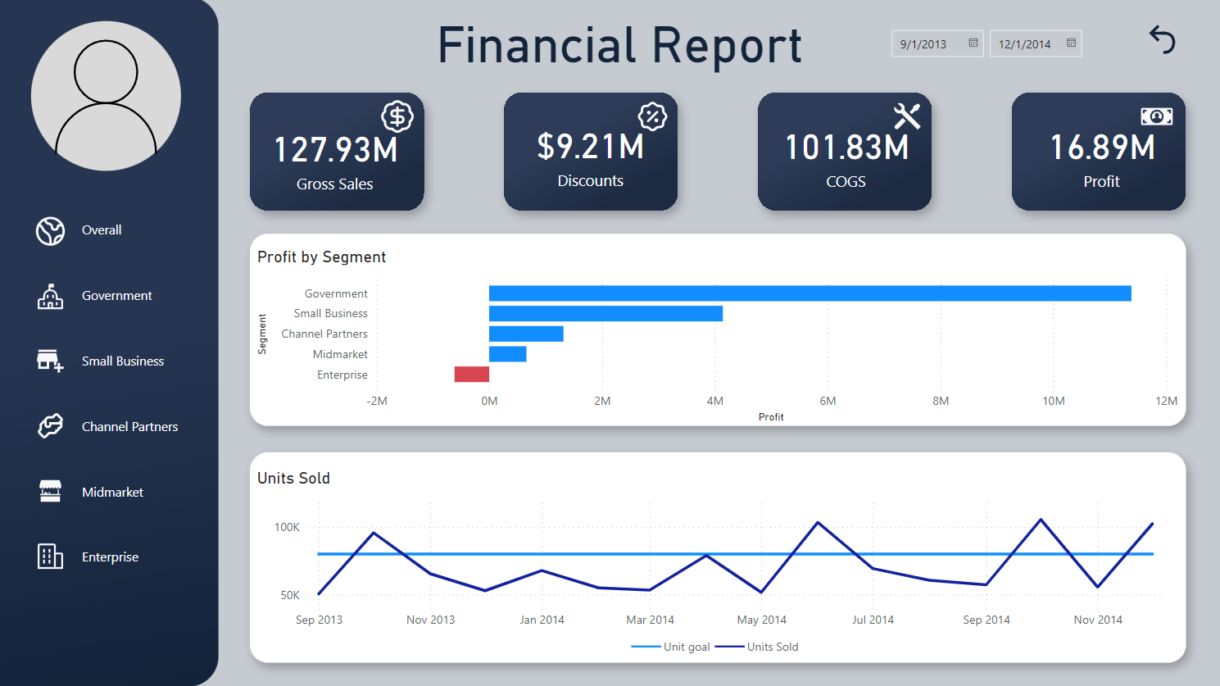Objective:
This project aimed to develop a comprehensive, friendly, and visually appealing Power BI dashboard to analyze the finances from a company, providing real-time insights for stakeholders.
Goals:
◾ Track key performance metrics (KPIs) and trends for the company.
◾ Empower stakeholders with real-time data for better decision-making.
◾ Make it as simple and comprehensive as possible so that anyone can understand it.
Activities:
◾ Data Integration: Connected to various data sources like CSV and Excel files to gather transaction information.
◾ Data Cleaning & Transformation: Prepared the data by ensuring accuracy and consistency, making it suitable for analysis.
◾ Optimize the model: Make key DAX measurements that allow us to have all the information needed without loading the model.
◾ Dashboard Design: Utilize Figma to make a powerful dashboard design with a bit of complexity to make it appealing for everyone while not loading the data model with unnecessary Power BI design options.
Key Findings and recommendations:
◾ Review the enterprise category: While analyzing the data, by first hand you can notice that the “Enterprise” Category is only showing losses throughout the whole period filtered.
Actions:
- Consider closing this category and focus on boosting the other low profit categories.
- Consider keeping only 2 categories, which represent 80% of the company’s income, government, and small business.
◾ Review the cost of goods: it is easy to notice that the profit made is approximately 13% of the gross sales.
Actions:
- Theres a lot of opportunities to optimize the cost of good. It can be either by getting better raw material deals or by optimizing the involved departments processes, such as including automations, building up an efficient logistic strategy, reduce waste during manufacture, and more.
◾ Reevaluate the discounts: We can see in the dashboard that the total amount of discounts provided are more than half of the profit made.
Actions:
- Review the discount policy and to whom the discounts are applicable.
DAX Formulas used:
- Gross Sales = SUMX(Sheet1,Sheet1[Units Sold]*Sheet1[Sale Price])
- Profit = SUMX(Sheet1,[Sales]–Sheet1[COGS])
- Sales = SUMX(Sheet1,[Gross Sales]–Sheet1[Discounts])
ADDCOLUMNS (
CALENDAR(MINX(‘Sheet1’,‘Sheet1’2025),MAXX(‘Sheet1’,‘Sheet1’2025)),
“DateAsInteger”, FORMAT ( 2025, “YYYYMMDD” ),
“Year”, YEAR ( 2025 ), “MonthNo”, FORMAT ( 2025, “MM” ),
“YearMonthNo”, FORMAT ( 2025, “YYYY/MM” ),
“YearMonth”, FORMAT ( 2025, “YYYY/mmm” ),
“MonthShort”, FORMAT ( 2025, “mmm” ),
“MonthLong”, FORMAT ( 2025, “mmmm” ),
“WeekNo”, WEEKDAY ( 2025 ),
“WeekDay”, FORMAT ( 2025, “dddd” ),
“WeekDayShort”, FORMAT ( 2025, “ddd” ),
“Quarter”, “Q” & FORMAT ( 2025, “Q” ),
“YearQuarter”, FORMAT ( 2025, “YYYY” ) & “/Q” & FORMAT ( 2025, “Q” ))
Screenshots:

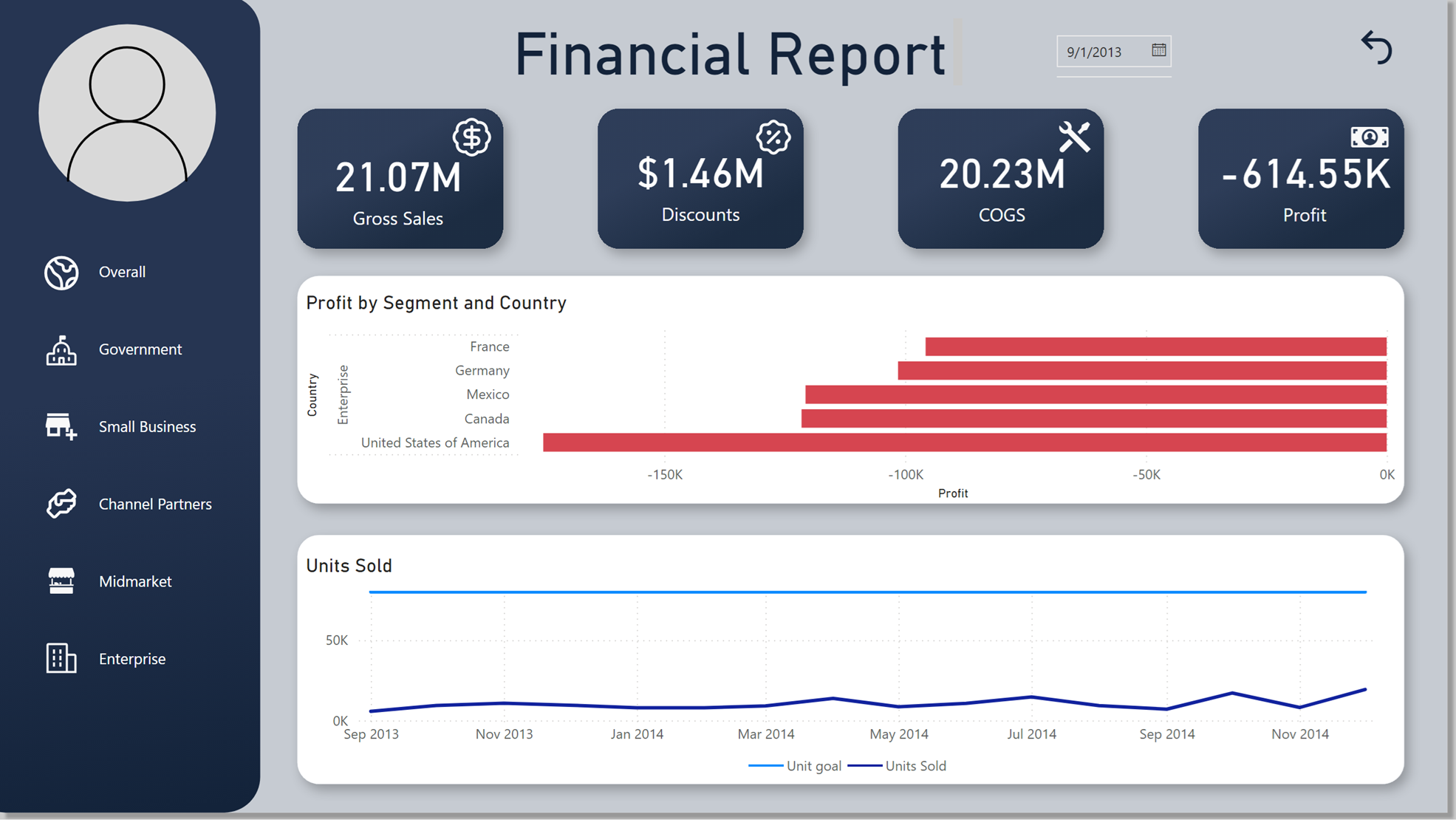
Data Model: